Saveplex Is A Powerful Supply Chain Management Tool For Your Business.
For The Buyer :
Saveplex will enable your business to optimize buying / inventory / cashflow, keep your customers happy with timely fulfilment, improve profitability through strategic procurement and oversight.
As a business owner, you must meet your customers demands or your customers will go elsewhere.
Our program will connect you with your vendors, track, confirm and audit purchases at any location, manage inventory across all locations and forecast finished goods from raw materials and intermediate manufacturing.
As A Buyer, below are samples of some of the programs easy to use features.

1. Join Saveplex
- Join the group on the Saveplex platform
- Import the SKUs and base prices
- Browse buying lists and provide a quote
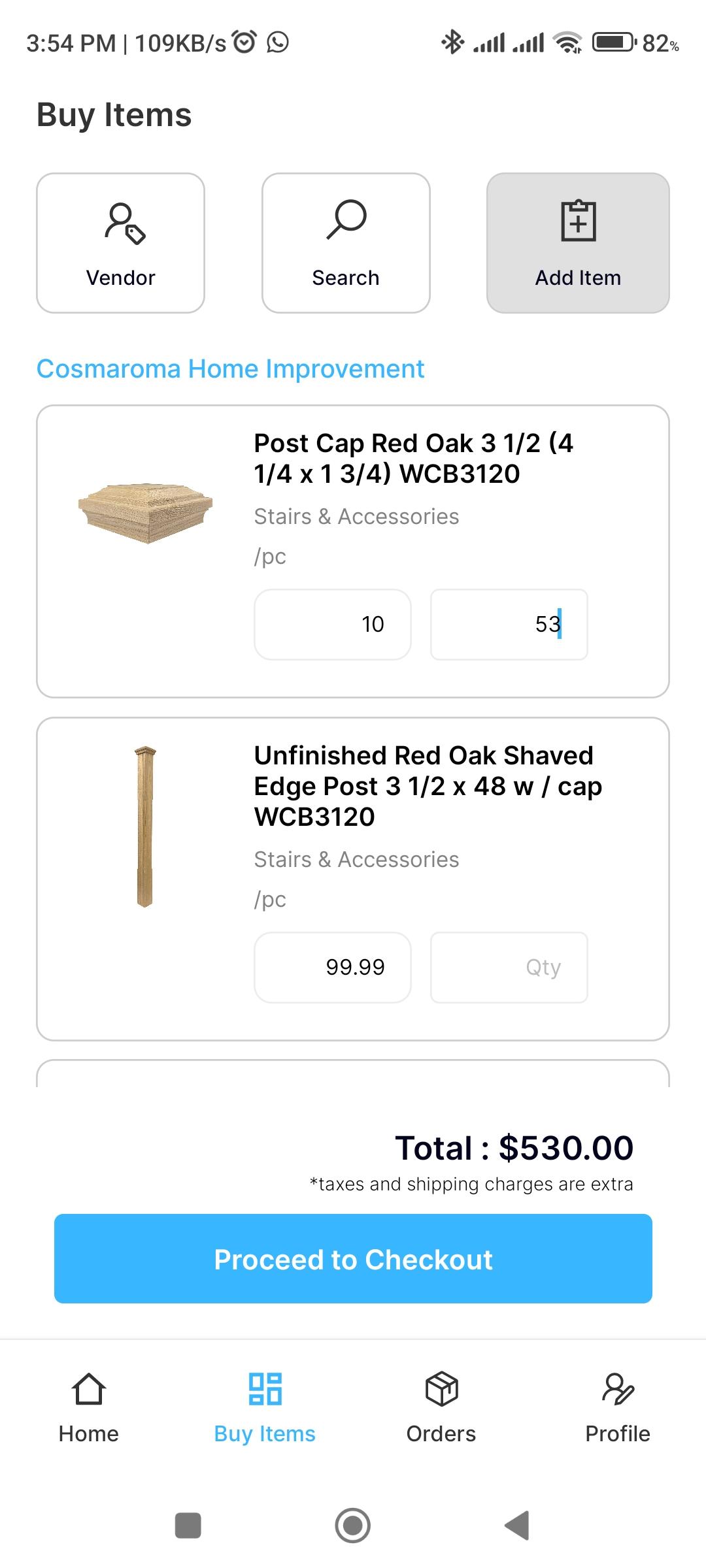
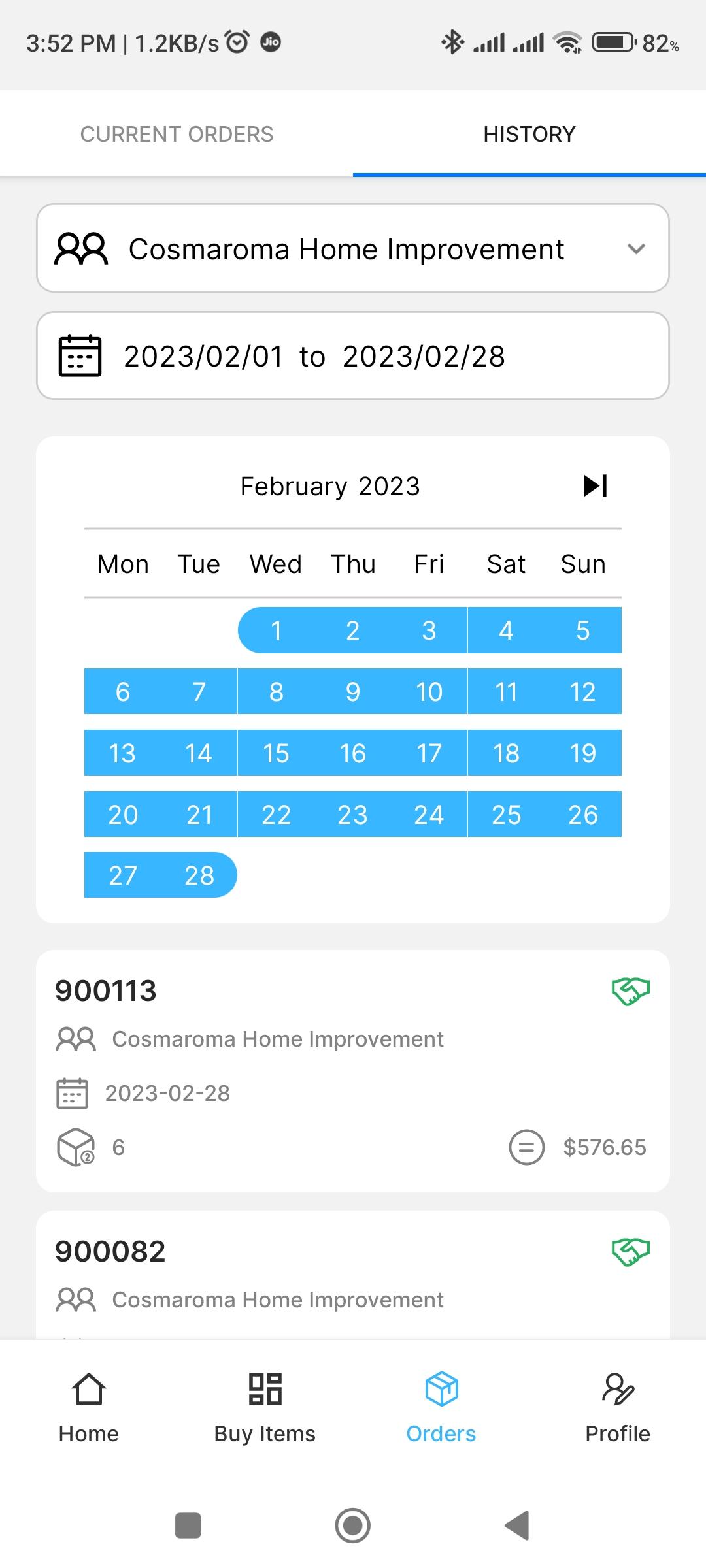
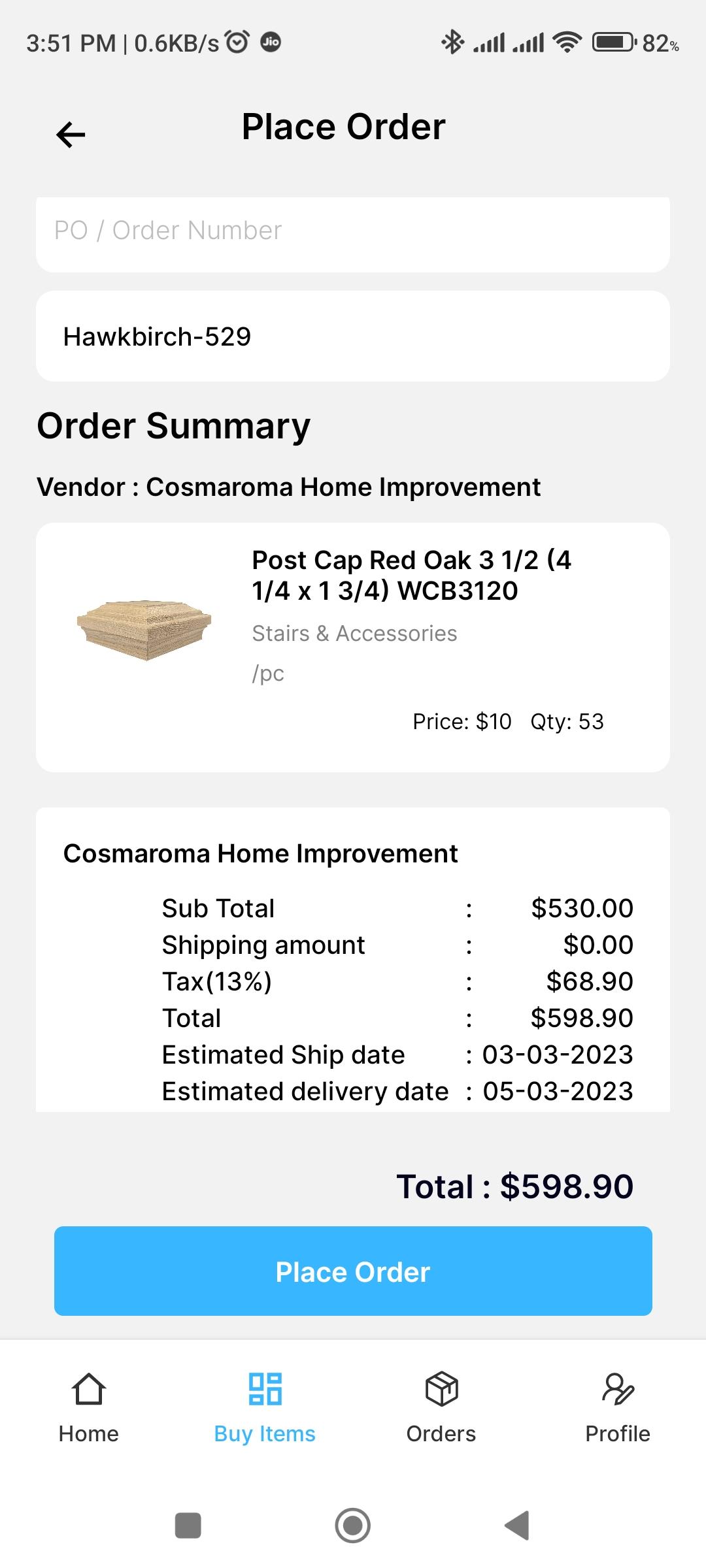
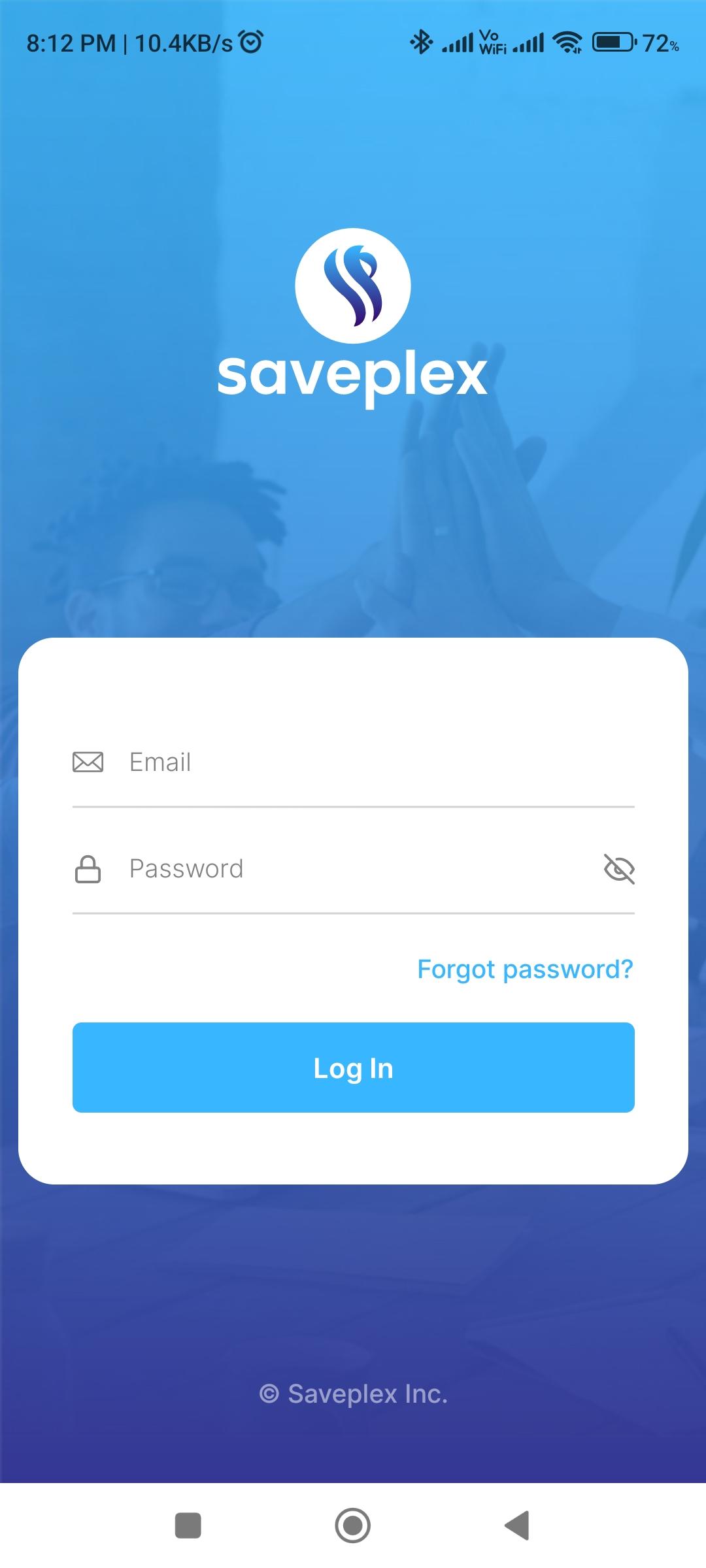
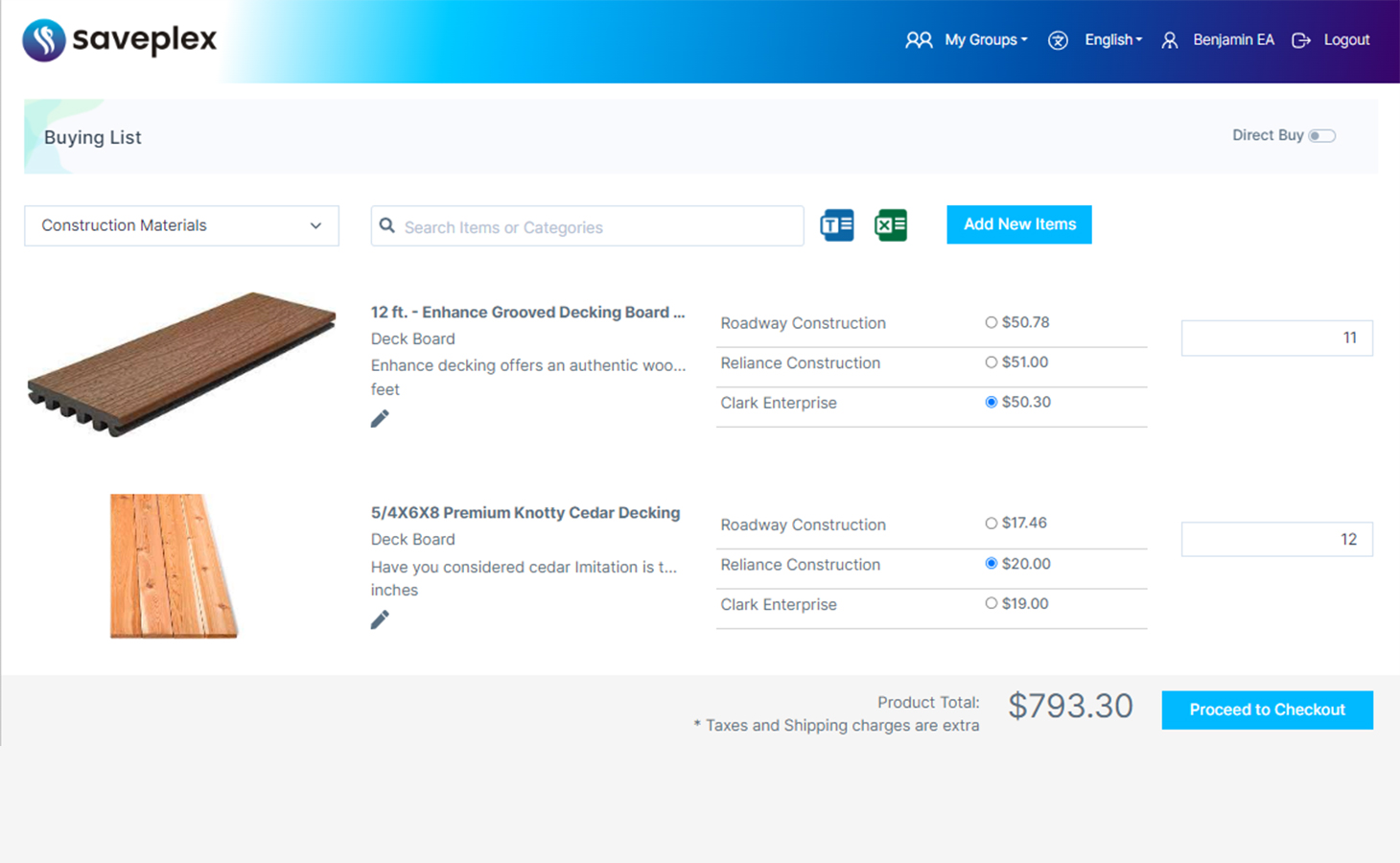
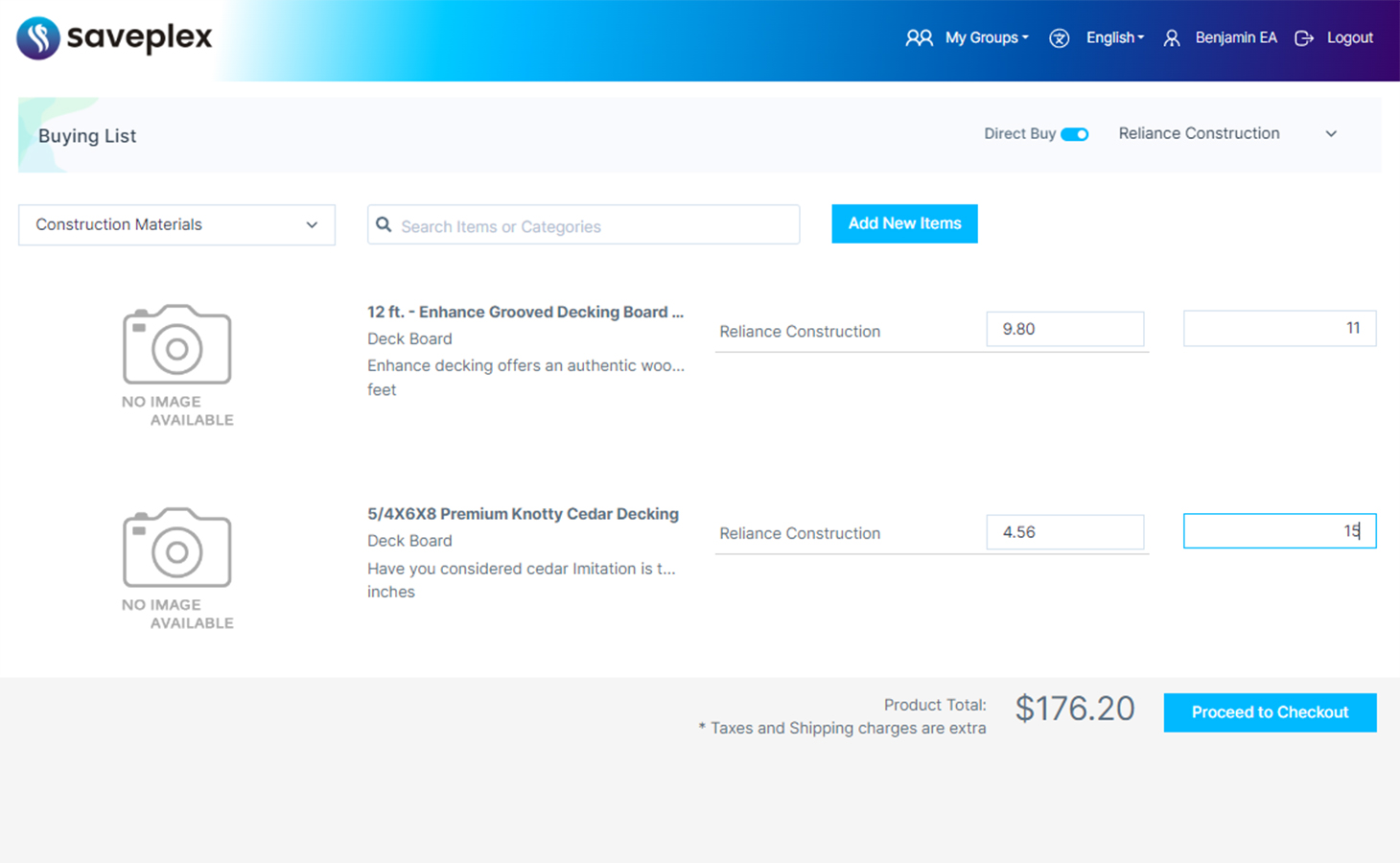
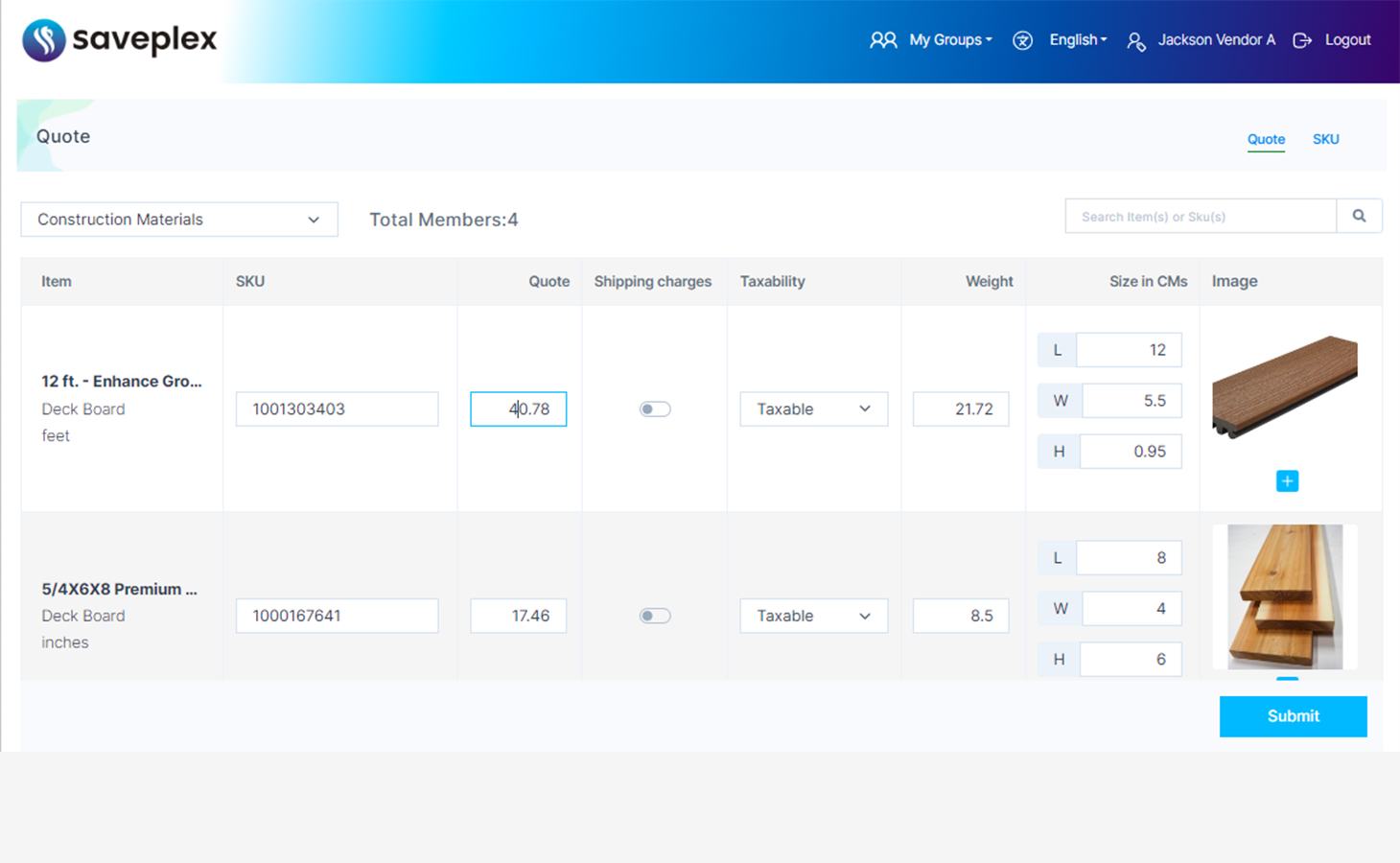
2. Bring Your Preferred Vendor
- Invite your preferred vendors
- Upon signs-up, vendor can view the groups requirements and quote for the items
- Saveplex notifies buyers about the vendor’s quote
3. Place Orders
- Buyers place an order with the vendors who have provided quote
- Vendor receives the order through email and in app notification
- Vendor fulfills the order and updates Saveplex system with order / fulfillment details
- Saveplex notifies buyer with details of the shipment headed their way
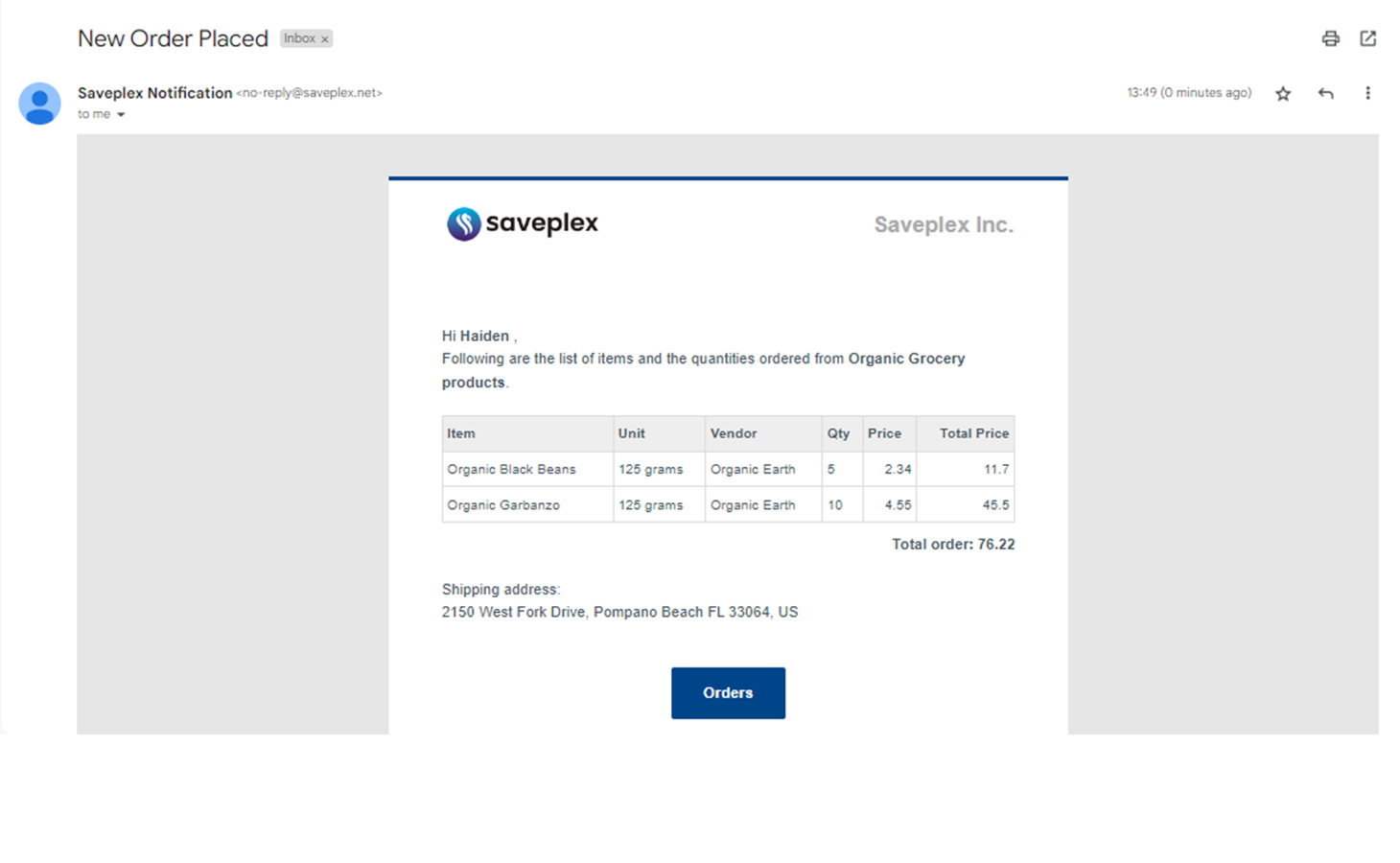
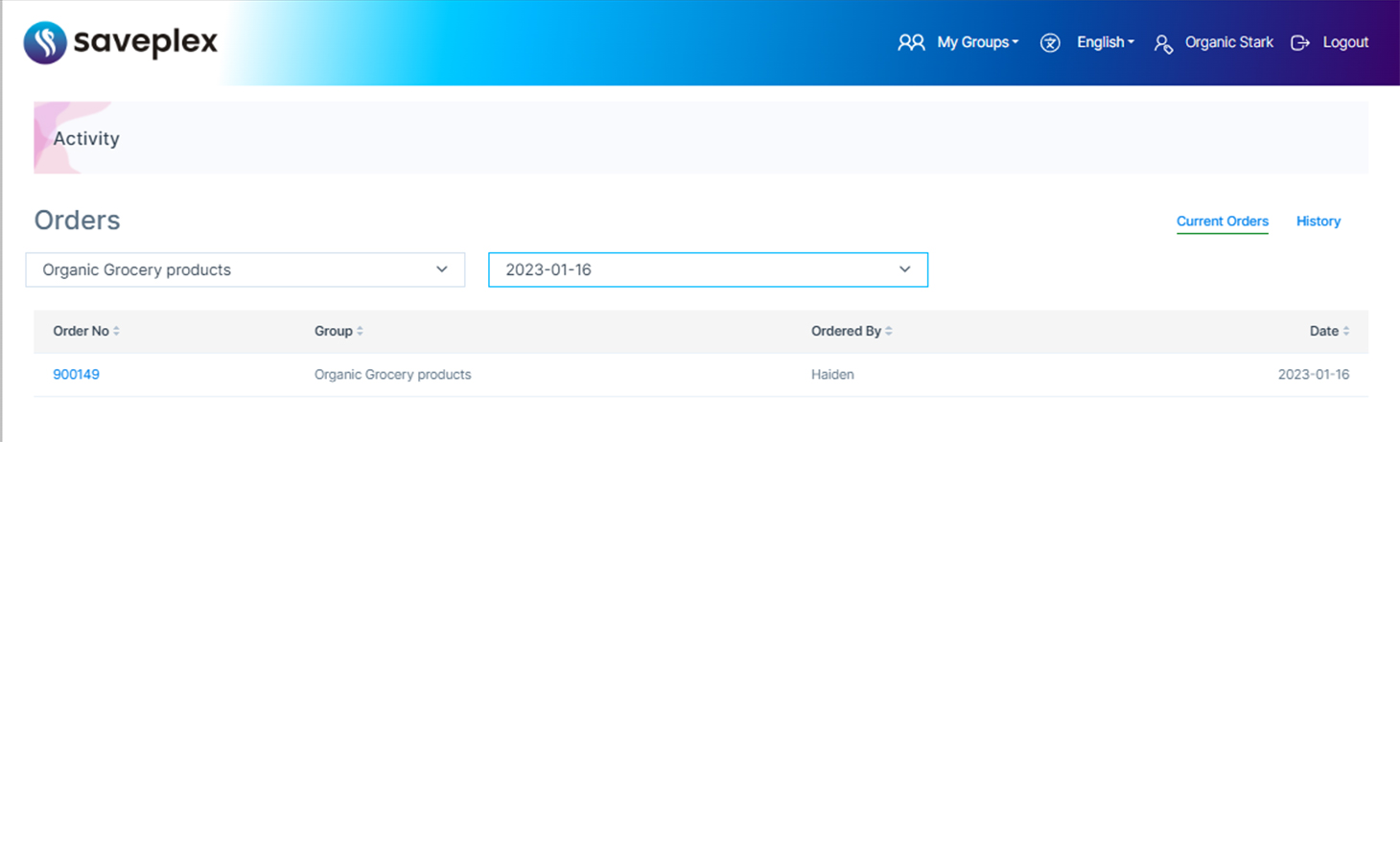
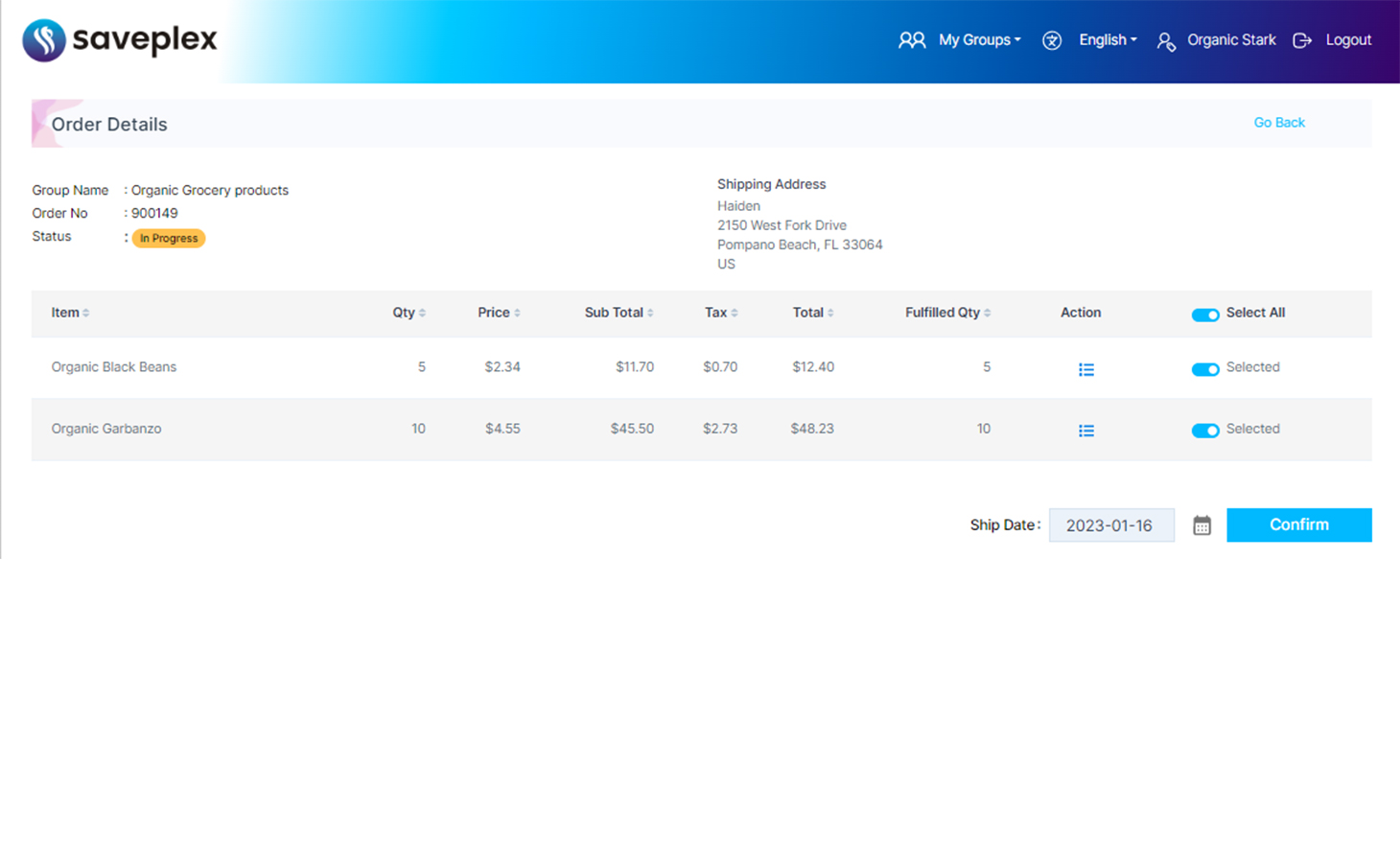
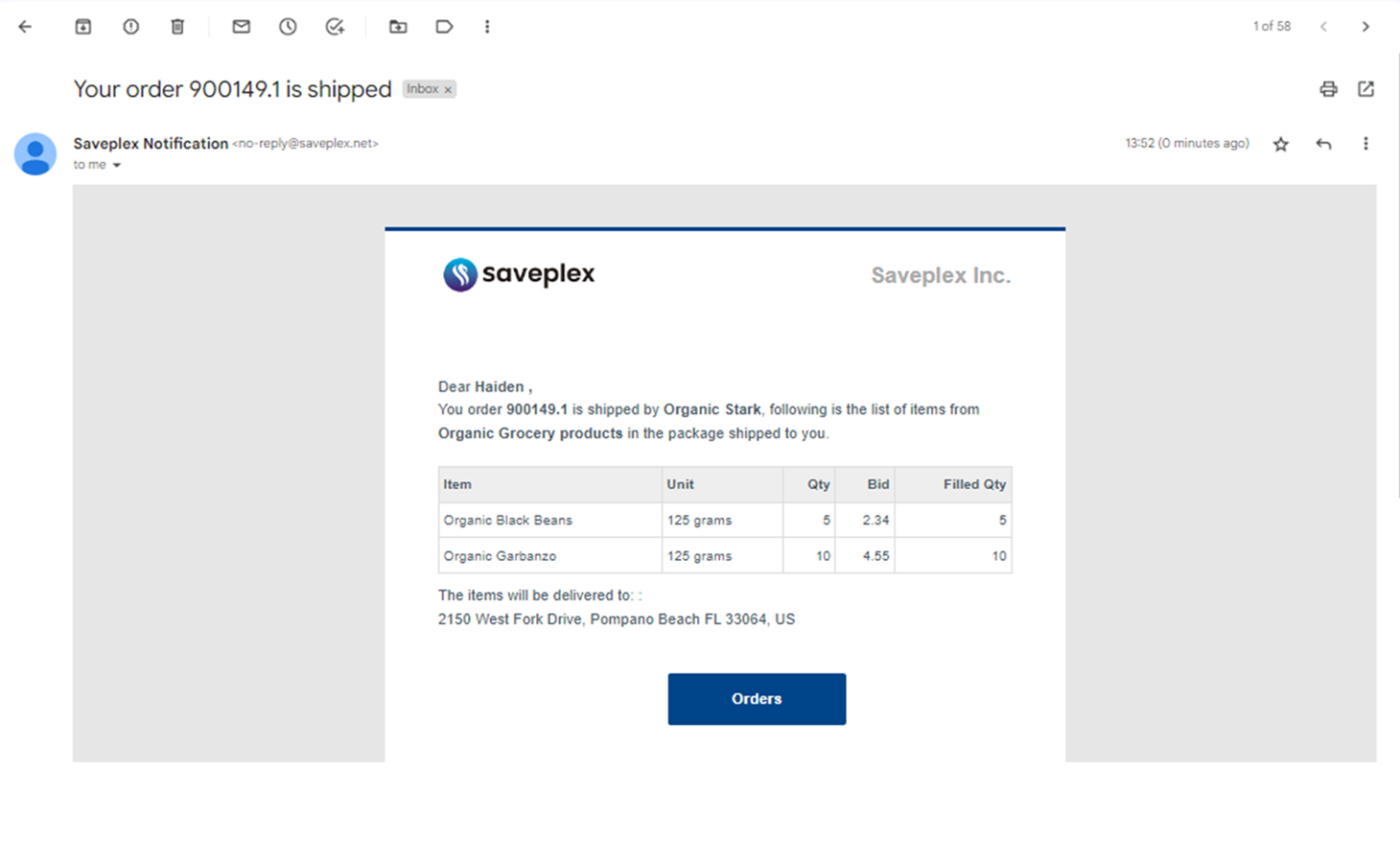
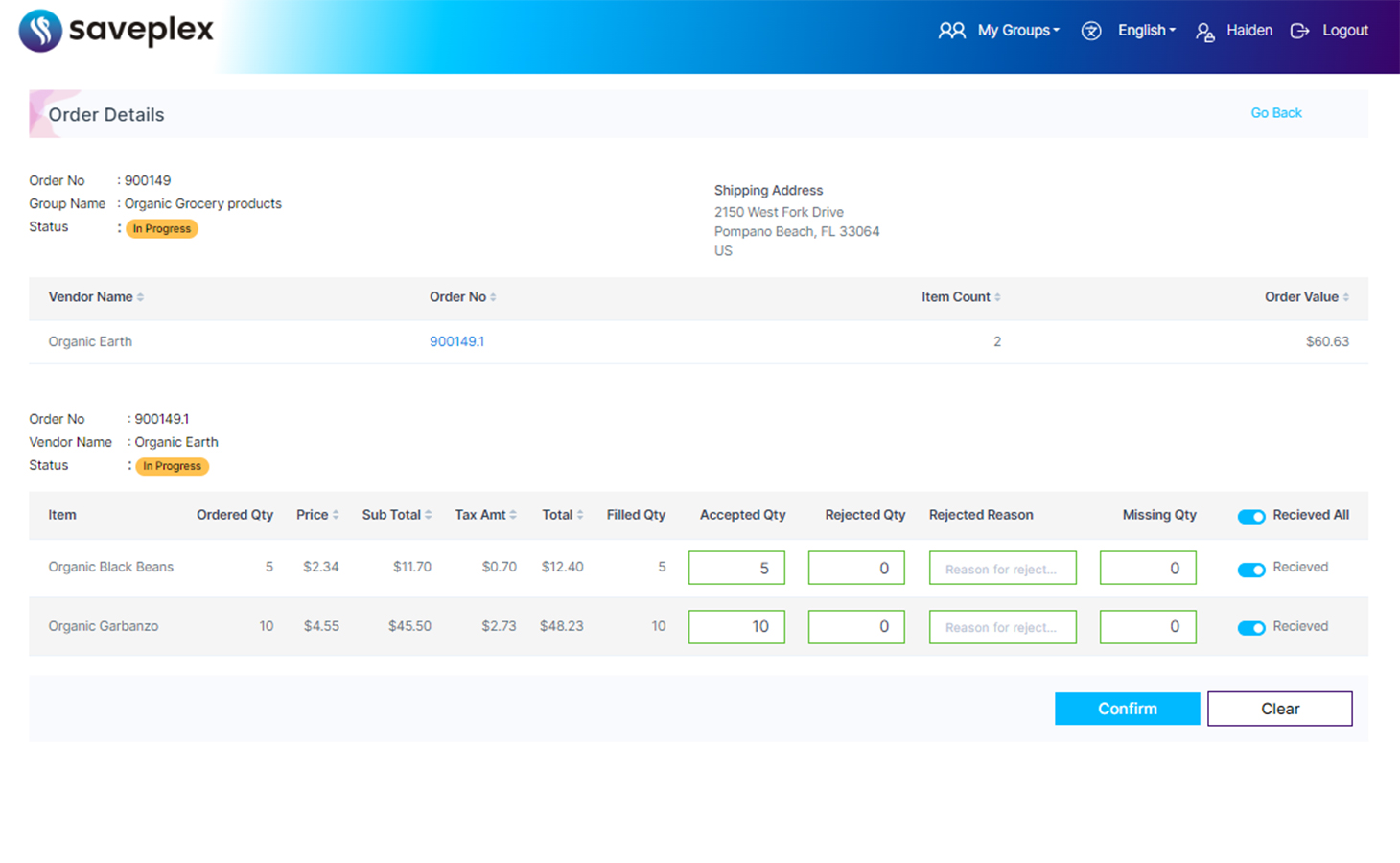
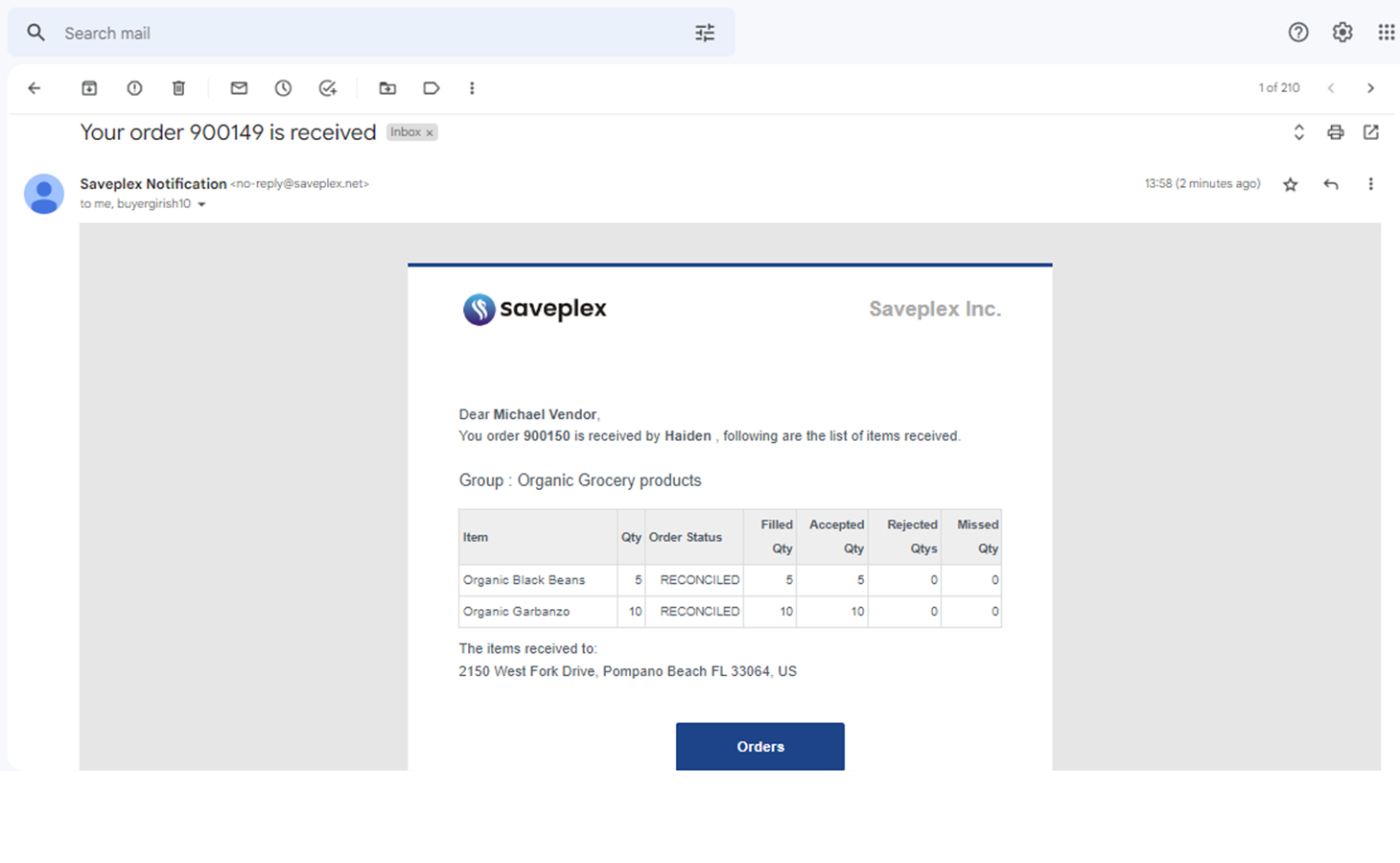
4. Track And Pay
- Buyer receives the materials and updates the order status
- After all the items in the order are received, Saveplex sends invoice to the Buyer on Vendor’s behalf
- Buyer pays the invoice amount and completes the transaction

For The Vendor
Help your buyers save time and effort with their supply chain management buy providing timely and accurate updated information. Communicating directly with your buyer by connecting directly with them on Saveplex will help with their procurement system which in turn will keep their customers happy, grow their business and keep you as their preferred Vendor.
1. Join Saveplex & Bring Your SKUs
- Join the group by signing up on Saveplex platform when you receive invite from the Buyer
- Import the SKUs that you sell and setup base price for each item
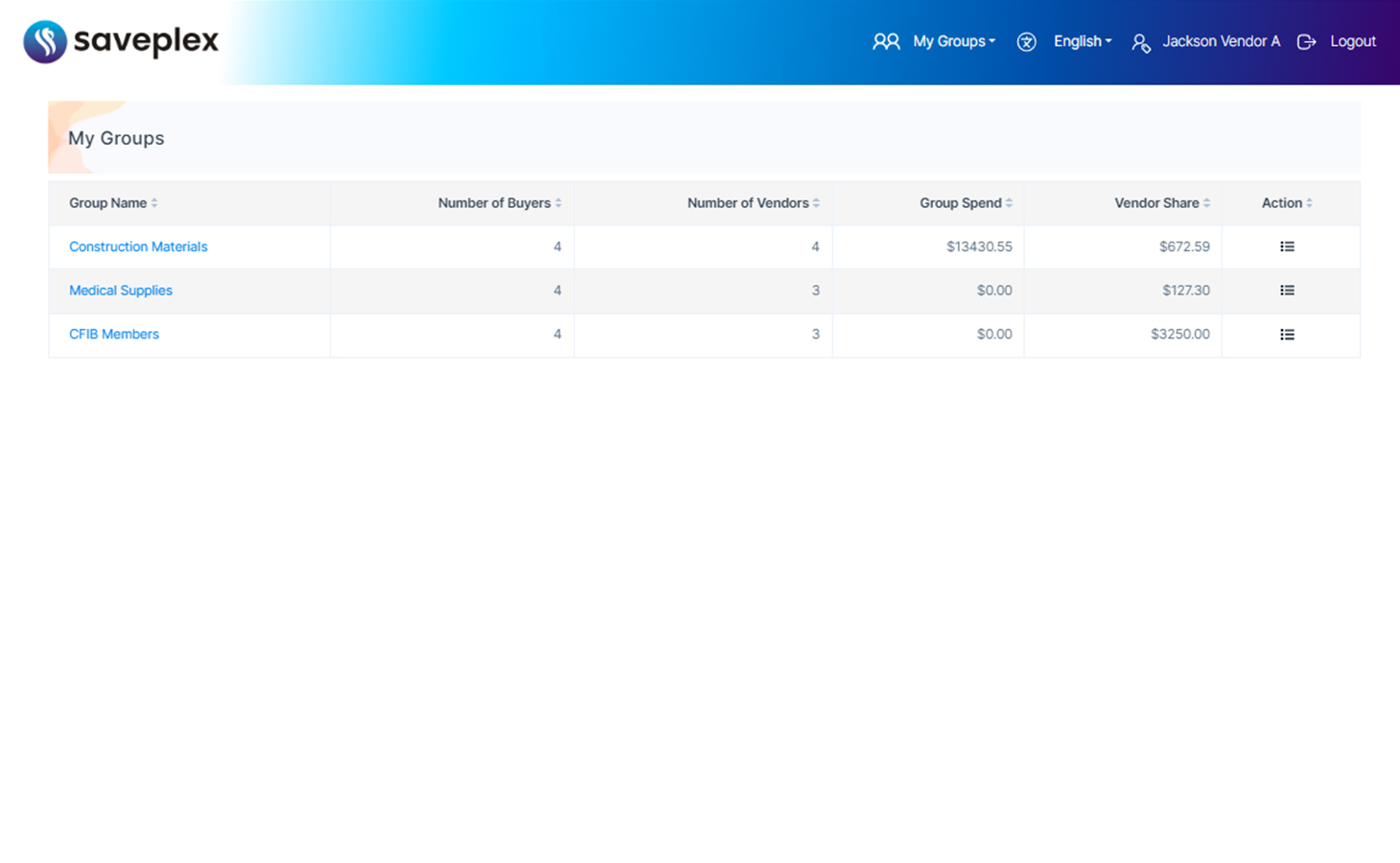
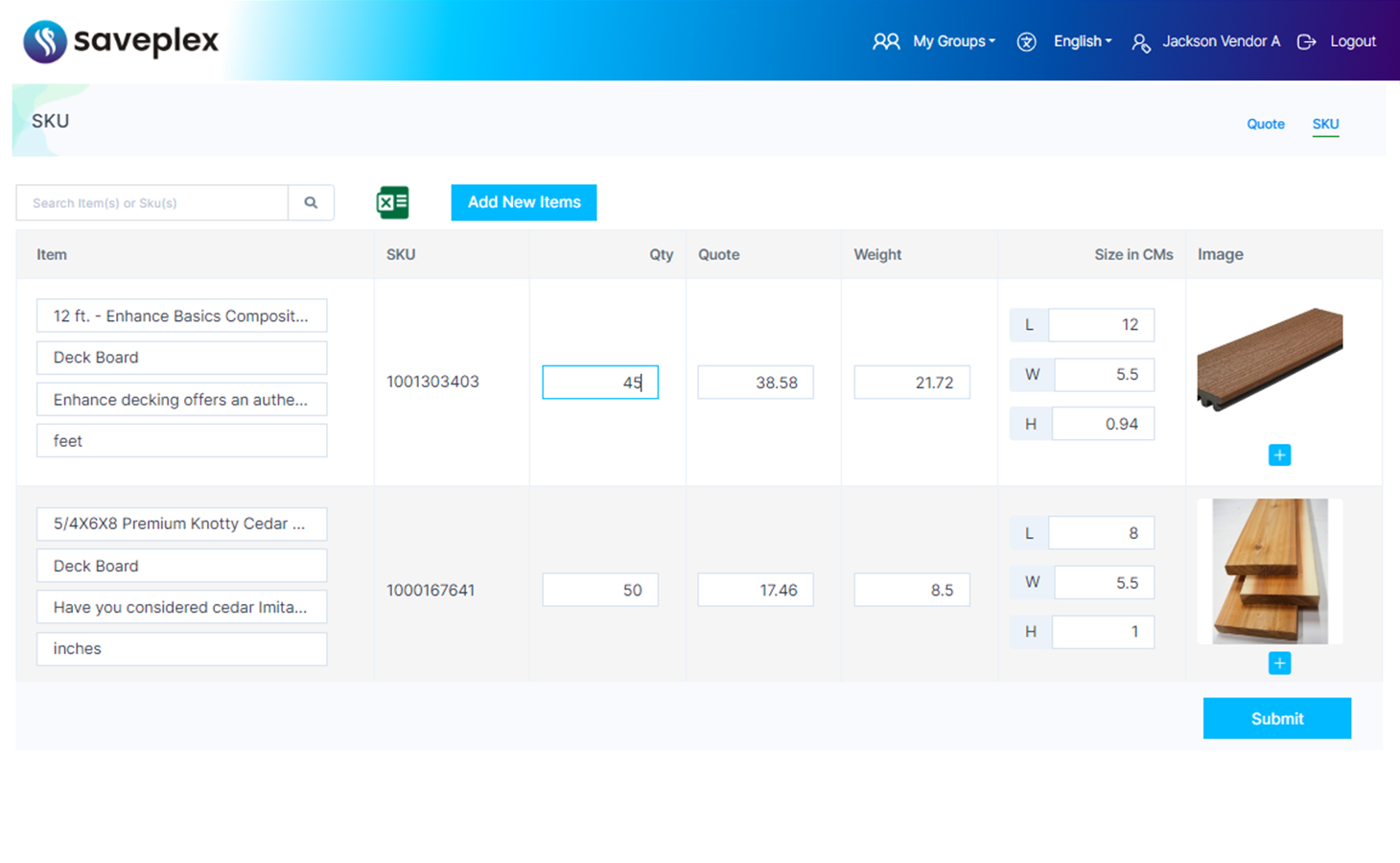
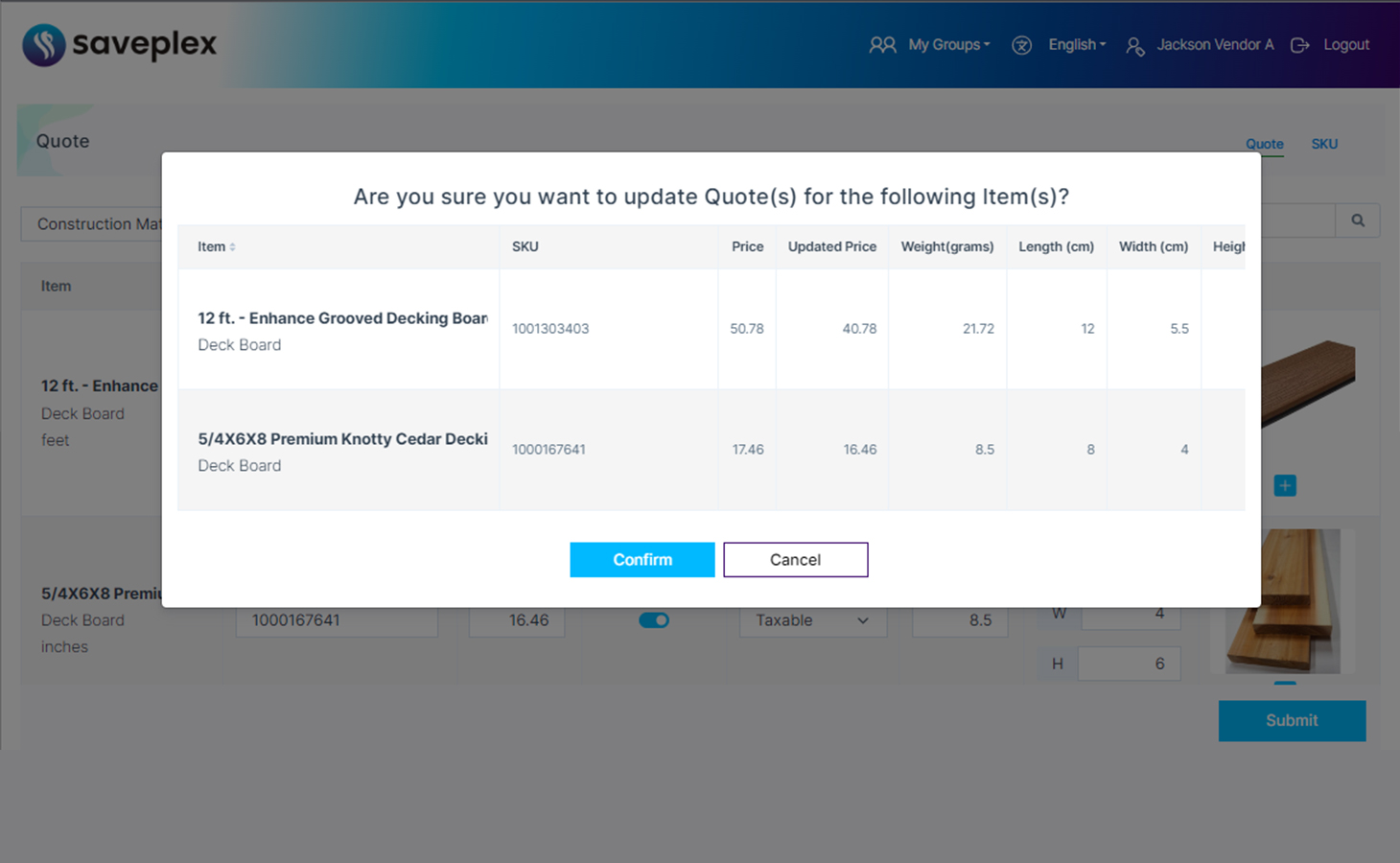
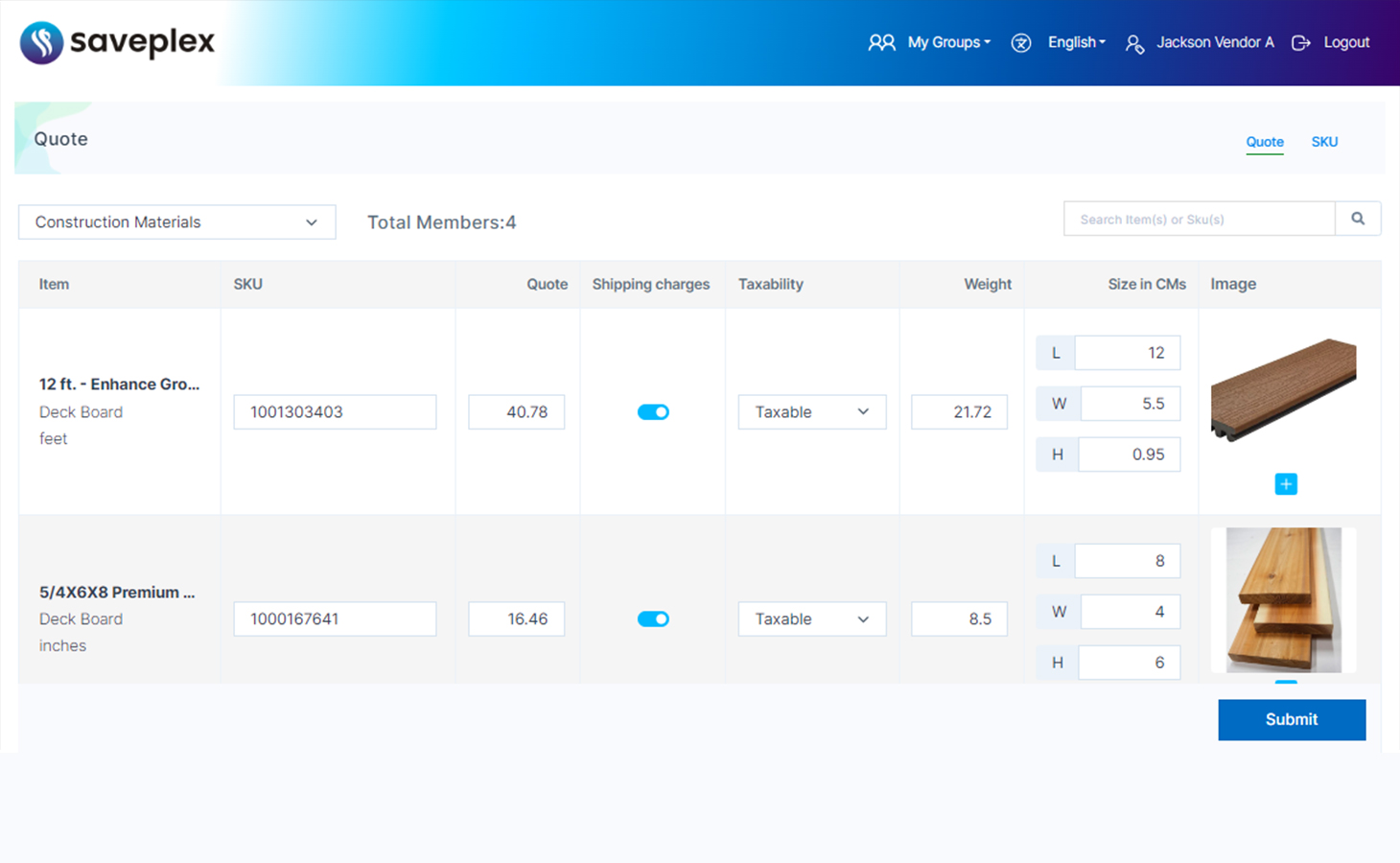
2. Provide Optimal Quotes
- Browse buying list and provide quote
- Make adjustment to the pricing based on your business considerations such as group size, frequency and volume
3. Fulfill Orders
- Fulfill the order when you receive one and update the system with the status
- Buyer receives the order and confirms the receipt of the items
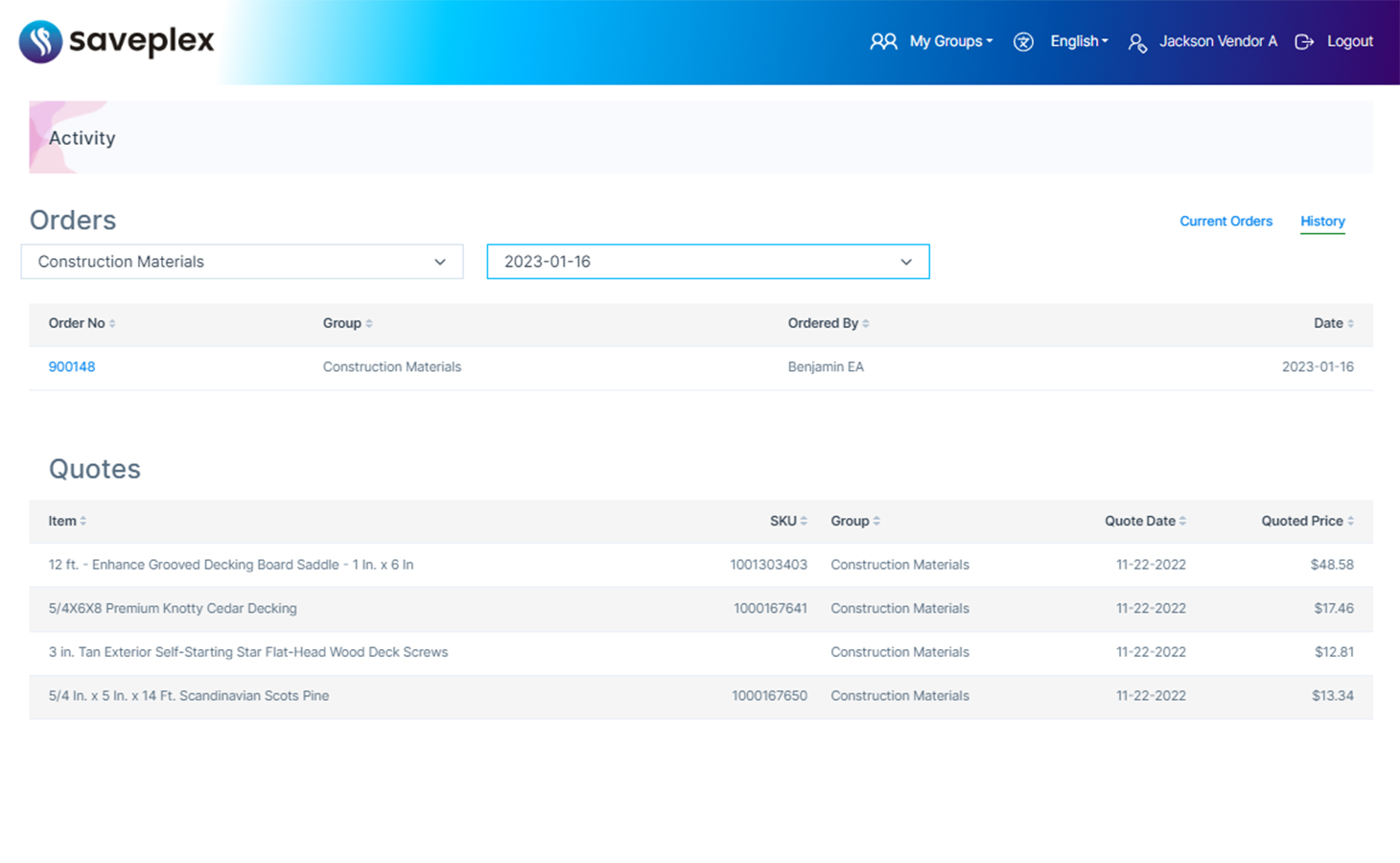
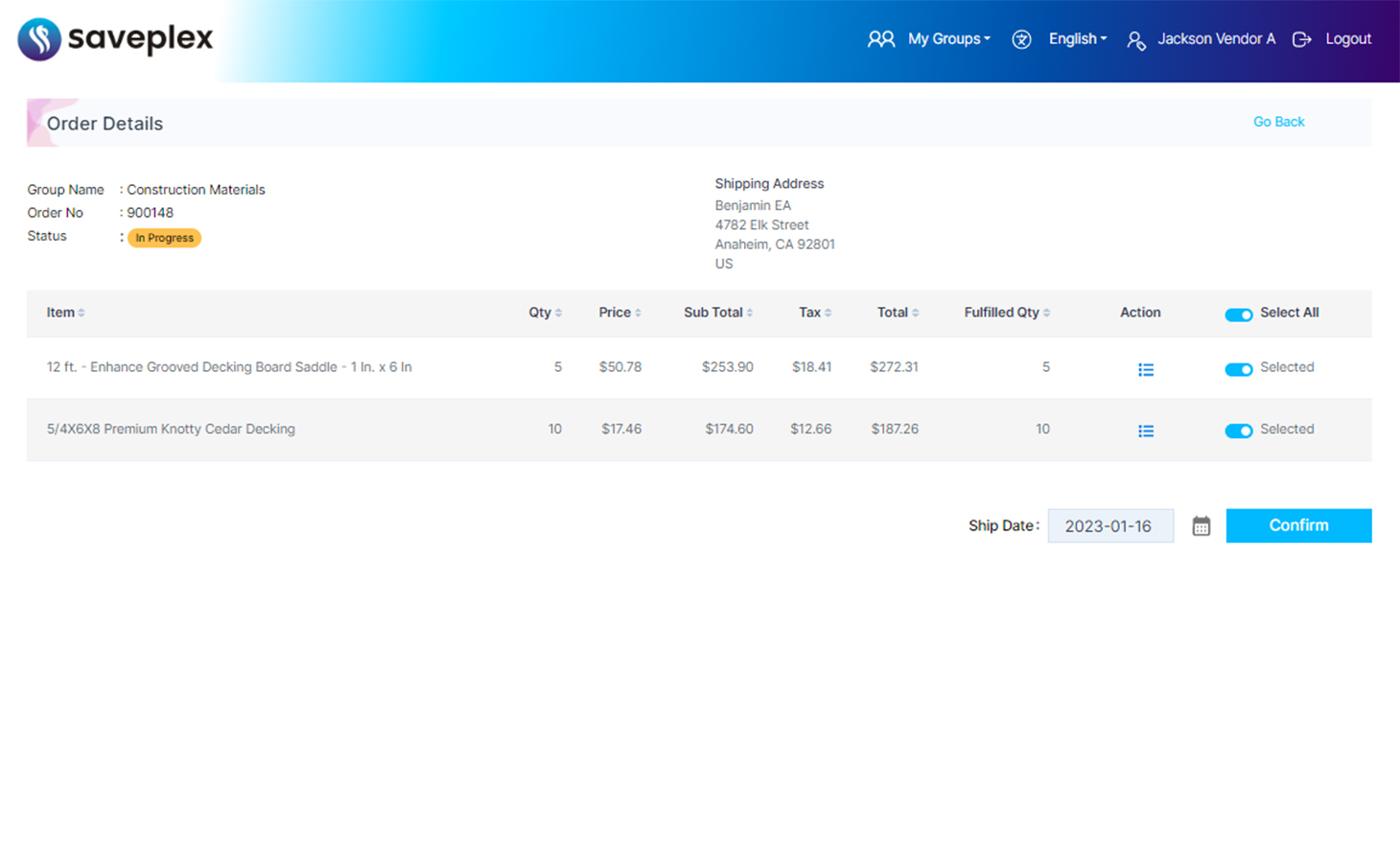
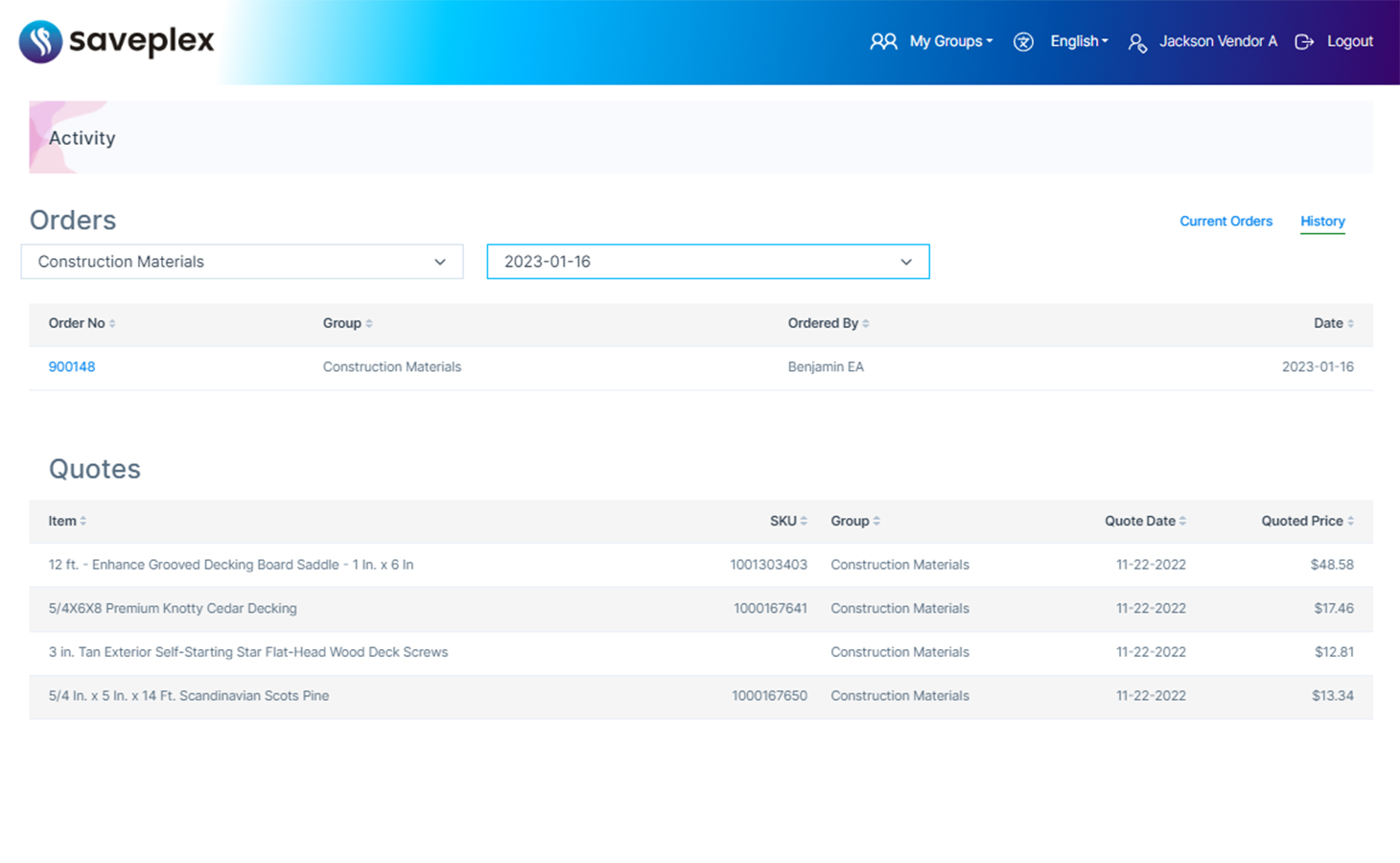
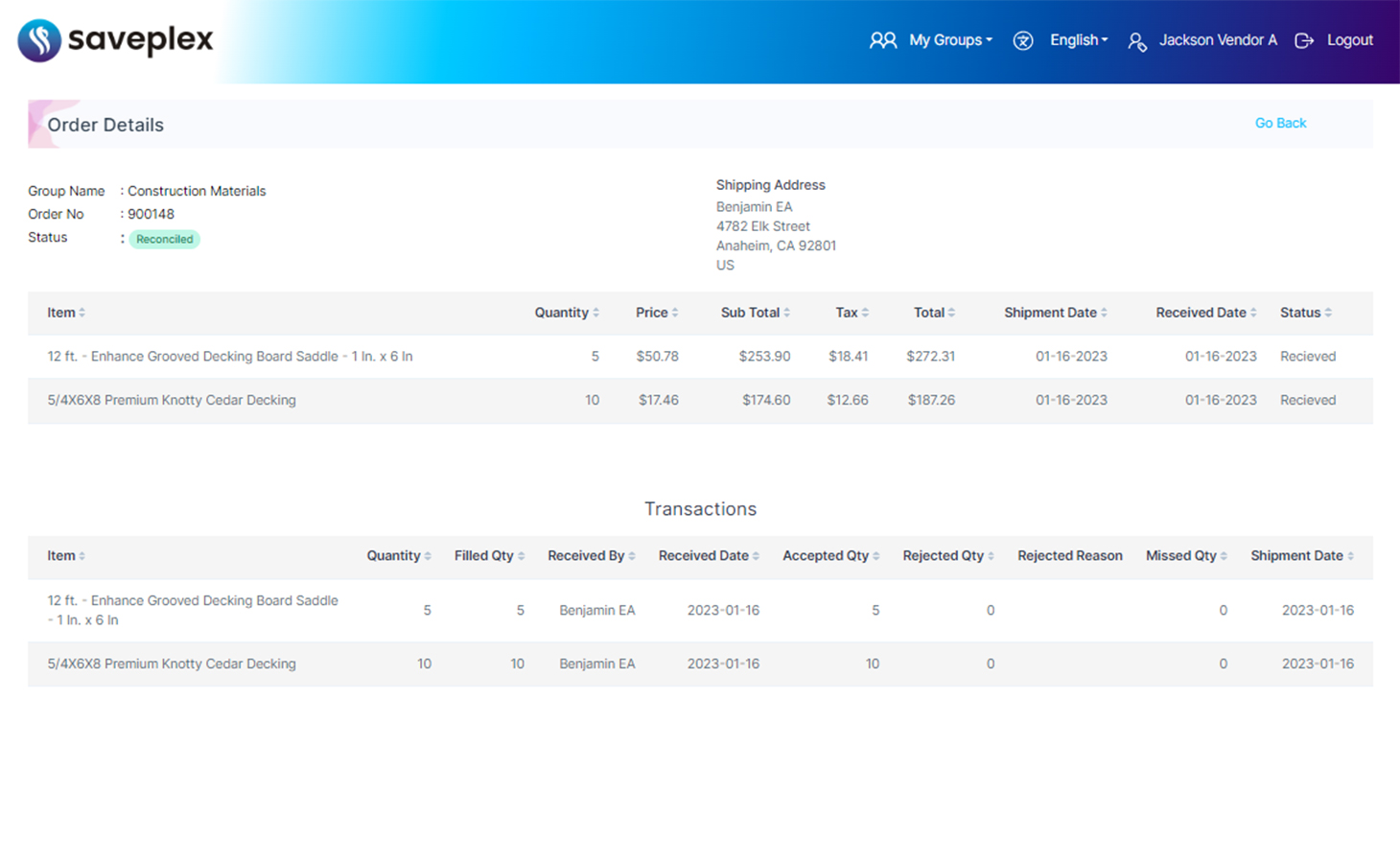
4. Get Paid
- Once the entire Order is filled, system generates an invoice and sends it to the buyer
- Buyer pays the invoice amount









